Set password for CurrentWare Console - Legacy
During the initial install, you will create an account that will password protect your CurrentWare Console. You will need to login as an Administrator operator to set or adjust password security
setting.
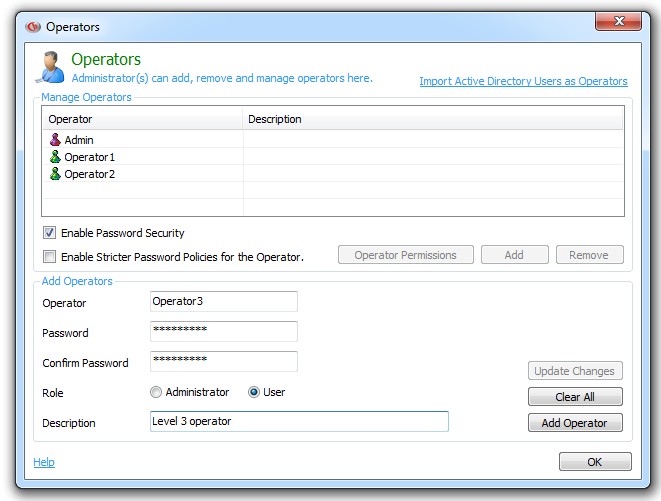
Creating an Operator:
- Launch the CurrentWare Console.
- On the menu select Tools > Operators.
- Click on the Add button.
- Fill in the name, password, and description.
- Select a role for this operator. While the Administrator role has access to all the features of CurrentWare, the User role has limited access to the solution’s functionalities.
- Click OK to create a new operator.
Enable Password Protected CurrentWare Console
- Create an operator with the step above.
- Check the option Enable Password Security.
- Log out of the CurrentWare Console.
- The next time you log into the CurrentWare Console, you will be prompted for a username and password.
Related Articles
Release Notes
Version 12.0.0 Jan 15, 2026 Application Allow listing (BrowseControl): Initial support for controlling which applications are allowed to run on Windows devices. macOS Compatibility (BrowseReporter) - Expected Release - Jan 26: New client for ...How to recover your CurrentWare Console password
During the CurrentWare installation or upgrade process you are prompted to create an operator account and password. The user information is encrypted and stored on your local database. If you have forgotten your account information the CurrentWare ...How can I change my CurrentWare Web Console password?
To change password you originally setup for your CurrentWare Web Console, you will need to log into your CurrentWare Web Console. If you have lost or forgotten all login credentials for the CurrentWare Web Console, please see How do I reset/retrieve ...How to set up CurrentWare to send Emails
You can configure CurrentWare to send email reports or alerts on Internet activity and device usage if you have BrowseReporter or AccessPatrol installed. You will first need to configure the email settings. Email Settings Send emails using ...How to change your CurrentWare Client password
How to change your CurrentWare Client password Go to the CurrentWare Web Console. Make sure your computers are connected. The password change will only apply to computers that are connected. Do this for each folder that you have: Click on Settings > ...