Advanced HTTPS Filter Bypass list
Using the AHTTPS Bypass list
The Advanced HTTPS blocking method can be aggressive when certain blocks are in place. For example, sometimes blocking a domain can stop functionality of an application when it tries to reach it, like when trying to sign in, clicking buttons/links within it, etc. Adding these items to your Bypass list ensure it's functionality throughout your day-to-day use.
Finding the Bypass List
To add a Domain, Application, Port or IP address, you will need to go to Settings > Client Settings > Filtering and select the Edit Bypass List link.
Using the Bypass List
Once you have the Bypass list open, you can add the domain, application, etc under it's respective exclusion type. Some examples on format for adding to the list:
Domain | Application | Port | IP Address |
currentware.com | msteams.exe | 8998 | 10.10.10.10 |
***NOTE*** Adding a domain will include all sub domains within that domain.
Using the Import and Export function
You can follow this simple format using Notepad. Click Import and select the saved .txt file. Or, if you plan on moving your CurrentWare server, you can easily Export this list and then Import it on the new one:
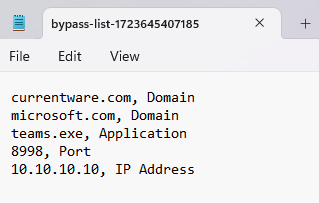
Related Articles
Web Filtering Technologies
BrowseControl provides distinct web filtering technologies to safeguard your end users against unauthorized website access and to restrict downloads and uploads activities. Advanced HTTPS Filtering UIA Hybrid (Mix of 4 and 5) WFP LSP The default ...Filter Exceptions Required for Chrome Remote Desktop
When BrowseControl is set to No Internet for systems while using Advanced HTTPS filtering, it will be required to create exceptions to the filter for these services to work correctly. The following URLs need to be added to your Advanced HTTPS Bypass ...Default Filtering List for Browsers and Applications
BrowseControl is designed to filter internet access across a wide range of browsers and applications. By default, it includes a comprehensive list of the most commonly used browsers and applications. This list is fully customizable, allowing you to ...Control file types with file filter
BrowseControl can prevent browsers from loading content, uploading and downloading files with its File Filter feature. The File Filter is a list based on categories of file extensions that the administrator can allow or deny the users from ...Update the URL Filter with multiple websites
Administrators can make changes to multiple groups through the BrowseControl Allowed and Blocked lists; rather than having to add each link to the singular groups. This feature makes your administrative changes more efficient and less clunky. ...